Recently change
my blog
template, when try to remove Powered By Blogger Attribution then
i can’t, there are lot of newbie who ask for me that how to remove this
attribution. So here ,
I am going to tell you that how you can
remove this attribution.
Remove Powered By
Blogger Attribution:
1– By removing “Powered by Blogger”
widget code from your blogger HTML.
2 – By Editing “Powered by Blogger” widget code from your blogger HTML.
2 – By Editing “Powered by Blogger” widget code from your blogger HTML.
Process:
1. Login in your blogger Dashboard
and select Template option.
2. Click on edit HTML
3. Press Ctrl+F and find below code.
2. Click on edit HTML
3. Press Ctrl+F and find below code.
4. This code of Tarsus [<b:widget]
5. The following code given below the
post
" <b:widget id=’Attribution1′ locked=’true’ title=”” type=’Attribution’>
<b:includable
id=’main’>
<b:if
cond=’data:feedbackSurveyLink’>
<div
class=’mobile-survey-link’ style=’text-align: center;’>
<data:feedbackSurveyLink/>
</div>
</b:if>
<div class=’widget-content’ style=’text-align: center;’>
<b:if cond=’data:attribution != ""’>
<data:attribution/>
</b:if>
</div><b:include
name=’quickedit’/>
</b:includable>
</b:widget>
"
6. After finding above code, remove selected code and Save the Template.


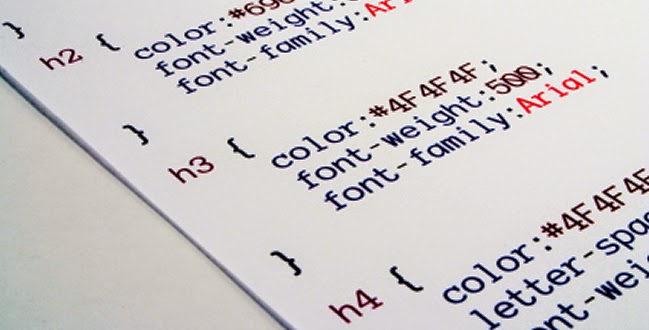


















.jpg)

