The infrastructure of Blogger commenting system is quite neat and sufficient for many, but what would happen if it is must for your comments to connect to your website though some social sites like Facebook, Twitter, Google in order to make a comment. For that, a webmaster have to install too many Plugins or what should I Say extra effort and hard work.
Disqus is a yet another commenting system which is flexible enough to support API integration including Facebook, Twitter, Google, Open URL, and users can even login through their personal Disqus account (where all our conversation is being recorded). Another thing which makes it better, than any other commenting system is its, robust functionalities.
There is an easy way of integrating Disqus in Blogger. We have to just register a new account over Disqus and by Widget integration it will override all the old/previous comments. Thus, Disqus would be installed successfully.
Registering a New Account over Disqus: Perhaps the easiest part of the whole tutorial is to register your new account. Just head to Disqus.com and register a free account for your website. Select “Get this on your Site” and it will open a new registration form just fill it and head to the next step. (Do not forget to verify your identity though email verification).
After pressing the Continue button, a new window will appear, which will ask you to select a Platform. Just Select "Blogger" from the list and proceed to the next step.
Installing Disqus Widget (Plugin) in Blogger: After selecting "Blogger" as your platform, a new page will be open'd. From here, the tutorial will get a little complex. This installation consists of two steps one to add Widget in Blogger and second to import old comments.
Step#1 Adding Widget: Now on the page there will be two options. Just Select Add "Your Site Name" to my blogger site and a new window will pop'd out which will allow us to install the widget in our blog respectively.
From the list select your blog and press the blue "Add Widget" button. It will successfully install Disqus commenting system in your site.
Step#2 Importing Comments: Now head back to the previous page where we were working previously Since, we have fished working with the first step so, now head to the second one. In order to import your old comments from previous platform just go to Tools > Import and proceed to the next step.
On reaching Import menu there will be two options, but we have to select "Import comments from Blogger" so that it imports all those comments which are previously published on the site.
After selecting "Import Comments", it will take you to a new page where it will ask for accessing your blog's data. Just give it the permission by pressing "Grant Access" button.
After granting the permission go back to the Import >> Tools Page. Now you will be able to see a new option there i.e. "Choose a blog to import from" which will allow you to import comments from your blog. From the list select a blog to import comments. Once, the blog is selected press the "Import" button.
Congratulations, Disqus is successfully integrated into your Blogger enabled website. All the old comments will be processed one by one and would be available on your site once the Disqus team finishes reviewing it.
Some other delightful perks of using Disqus is that it allows us to generate a decent amount of revenue by showing some advertisements within comments. Some large organizations always prefer it because it not only helps a community to grow but also provides reliability and user satisfaction. All an all, it is a must have comment system.
Look at the video to know better:
Disqus is a yet another commenting system which is flexible enough to support API integration including Facebook, Twitter, Google, Open URL, and users can even login through their personal Disqus account (where all our conversation is being recorded). Another thing which makes it better, than any other commenting system is its, robust functionalities.
There is an easy way of integrating Disqus in Blogger. We have to just register a new account over Disqus and by Widget integration it will override all the old/previous comments. Thus, Disqus would be installed successfully.
Registering a New Account over Disqus: Perhaps the easiest part of the whole tutorial is to register your new account. Just head to Disqus.com and register a free account for your website. Select “Get this on your Site” and it will open a new registration form just fill it and head to the next step. (Do not forget to verify your identity though email verification).
After pressing the Continue button, a new window will appear, which will ask you to select a Platform. Just Select "Blogger" from the list and proceed to the next step.
Installing Disqus Widget (Plugin) in Blogger: After selecting "Blogger" as your platform, a new page will be open'd. From here, the tutorial will get a little complex. This installation consists of two steps one to add Widget in Blogger and second to import old comments.
Step#1 Adding Widget: Now on the page there will be two options. Just Select Add "Your Site Name" to my blogger site and a new window will pop'd out which will allow us to install the widget in our blog respectively.
From the list select your blog and press the blue "Add Widget" button. It will successfully install Disqus commenting system in your site.
Step#2 Importing Comments: Now head back to the previous page where we were working previously Since, we have fished working with the first step so, now head to the second one. In order to import your old comments from previous platform just go to Tools > Import and proceed to the next step.
On reaching Import menu there will be two options, but we have to select "Import comments from Blogger" so that it imports all those comments which are previously published on the site.
After selecting "Import Comments", it will take you to a new page where it will ask for accessing your blog's data. Just give it the permission by pressing "Grant Access" button.
After granting the permission go back to the Import >> Tools Page. Now you will be able to see a new option there i.e. "Choose a blog to import from" which will allow you to import comments from your blog. From the list select a blog to import comments. Once, the blog is selected press the "Import" button.
Congratulations, Disqus is successfully integrated into your Blogger enabled website. All the old comments will be processed one by one and would be available on your site once the Disqus team finishes reviewing it.
Some other delightful perks of using Disqus is that it allows us to generate a decent amount of revenue by showing some advertisements within comments. Some large organizations always prefer it because it not only helps a community to grow but also provides reliability and user satisfaction. All an all, it is a must have comment system.
Look at the video to know better:


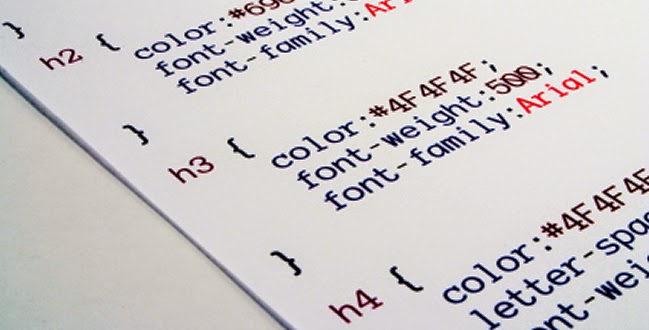















.jpg)

