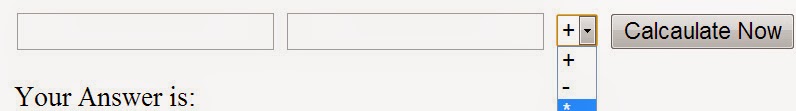Let's suppose, we would like to create an easy calculator
and without using mysql. It is promising only by using “IF statement in PHP”.
First you need to create a new file for writing the codes, and you can use
Notepad or notepad++ for this reason, though I’ve used Notepad++ in this
tutorial. Presently save the file and name it as “calculator.php”; save the
file in the htdocs folder of your XAMPP Installation, because that is our root
folder and we run files from that folder on our local server (Local host). Now
for creating a calculator you need to first create a form in HTML and add some
input tags. Here is the HTML code for the calculator, and we'll later on add
PHP code to this:
f(isset($_POST['submit'])){
$value1 = $_POST['value1'];
$value2 = $_POST['value2'];
$action = $_POST['action'];
if($action=="+"){
echo "Your Answer is:
";
echo $value1+$value2;
}
if($action=="-"){
echo "Your Answer is:
";
echo $value1-$value2;
}
if($action=="*"){
echo "Your Answer is:
";
echo $value1*$value2;
}
if($action=="/"){
echo "Your Answer is:
";
echo $value1/$value2;
}
}
?>
Now check your online calculator in your browser, and retain
information always open your PHP files using this address: localhost. Every now
and then wrongly you directly click on the file which is inside a folder.
I hope you have enjoyed and learnt something new from this tutorial.